Learn about what flight flags are and how they can ensure your organization is adhering to certain guidelines
Overview
Flags (formerly called incidents) are markings that are attached to flight logs when certain prohibited behavior is performed during a flight. Flags allow pilots, data analysts, admins, and drone program managers to get a quick overview of any flight violations.
Flag Actions
These are the flags that currently exist:
- Max Distance: If a pilot exceeds a distance of 1 mile (1.6 km) between their controller and their drone, then their flight log will be flagged.
- Max Altitude: If a pilot exceeds an altitude of 450 ft (137 m) AGL, then their flight log will be flagged.
- Max Speed: If a pilot exceeds a speed of 50 mph (80 km/h) (22.3 m/s), then their flight log will be flagged.
-
Battery Remaining: If a drone's remaining battery falls below 10%, then their flight log will be flagged.
Viewing Flags
To see any flagged flight logs, in Ground Control (Web), go to Manage -> Flight Logs. From here, you will see the number of flags attached to your organization's flight logs as well as if a flight log received a flag:
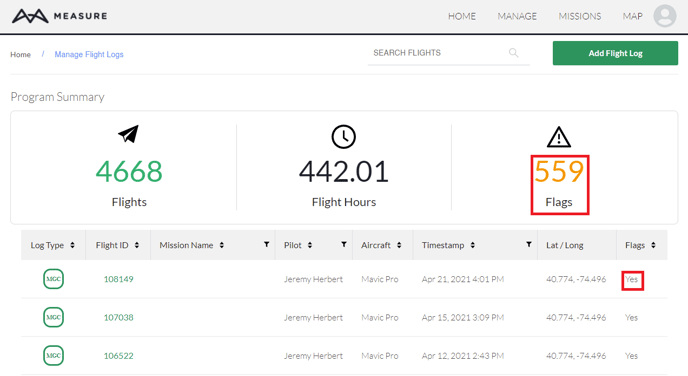
To view what flags the flight log received, click on the flight log's flight ID, then click the flags tab:
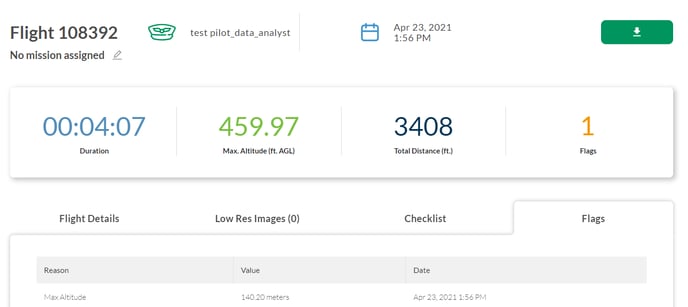
Here you can see and flags associated with the flight log.
Custom Flags
If you are an enterprise customer and are interested in custom flags, please contact support@measure.com for more information.
Related Articles
Have questions or feedback? Please contact support.groundcontrol@ageagle.com
