Drone crashes happen to the best of us. Learn and fly.
Assuming any medical and property issues have been prioritized, you may be required to retrieve detailed flight records to help document the incident for insurance, DJI warranty, FAA or other regulatory/public safety authority, internal company, association, or your own pilot records. Depending on the condition of your drones, some of the artifacts described below may/may not be accessible.
- MGC Flight Logs - The Measure Ground Control flight app captures user, aircraft, sensor, and drone telemetry data during a flight to a file on the device and later synchronizes to the cloud for analysis and visualization. Download a log directly from a flight log detail screen on MGC web.
- MGC SDK Logs - The Measure Ground Control flight app utilizes the DJI SDK. SDK logs are stored in the device's application data and can be accessed by using the Files app on iOS (see screenshot below) or a file explorer app on Android.
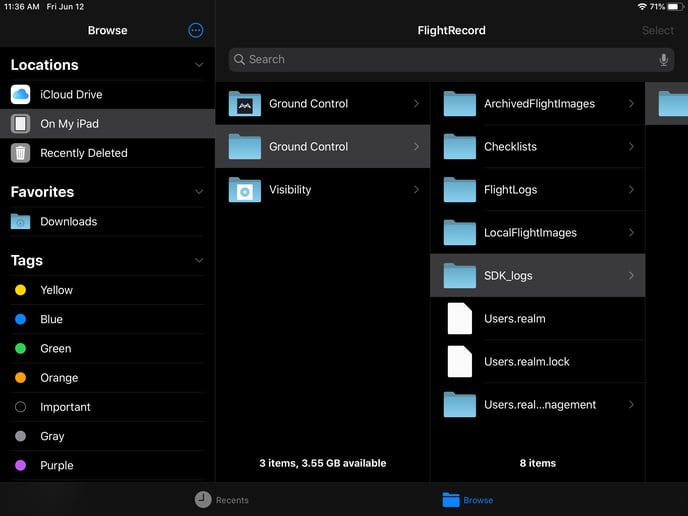
- DJI Assistant 2 Logs - DJI provides a way to access and export detailed logs using a free download from DJI. Depending on your DJI drone you will download a specific version of DJI Assistant or Assistant 2, connect the drone, start the app, and access the log feature.
- MGC Log Viewer - The Measure Ground Control web app provides a list of all your flight logs. To see a detailed log via the web app you must synchronize your logs from the mobile flight app and then drill down on the log from the list on the web to view detailed user, location, drone, sensor, imagery, and telematics data. When viewing a log on the web you can select to download the original log file.
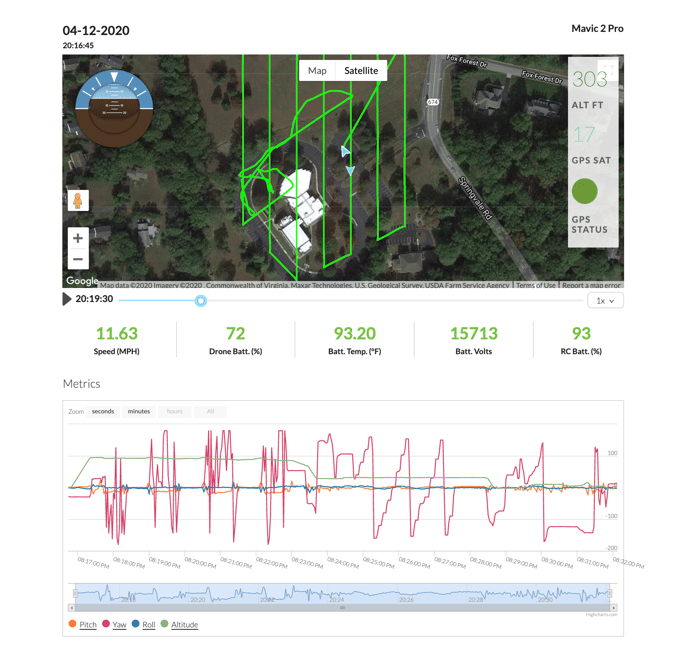
- Imagery - any pictures taken by the drone right before or during an incident as well as photos of the drone afterward.
Related Articles
Have questions or feedback? Please contact support.groundcontrol@ageagle.com
