Quickly Share Data Products With Non-Measure Users
Measure Ground Control allows users to quickly export data product files with people who do not have Measure login credentials by using the Export feature.
Exporting Files
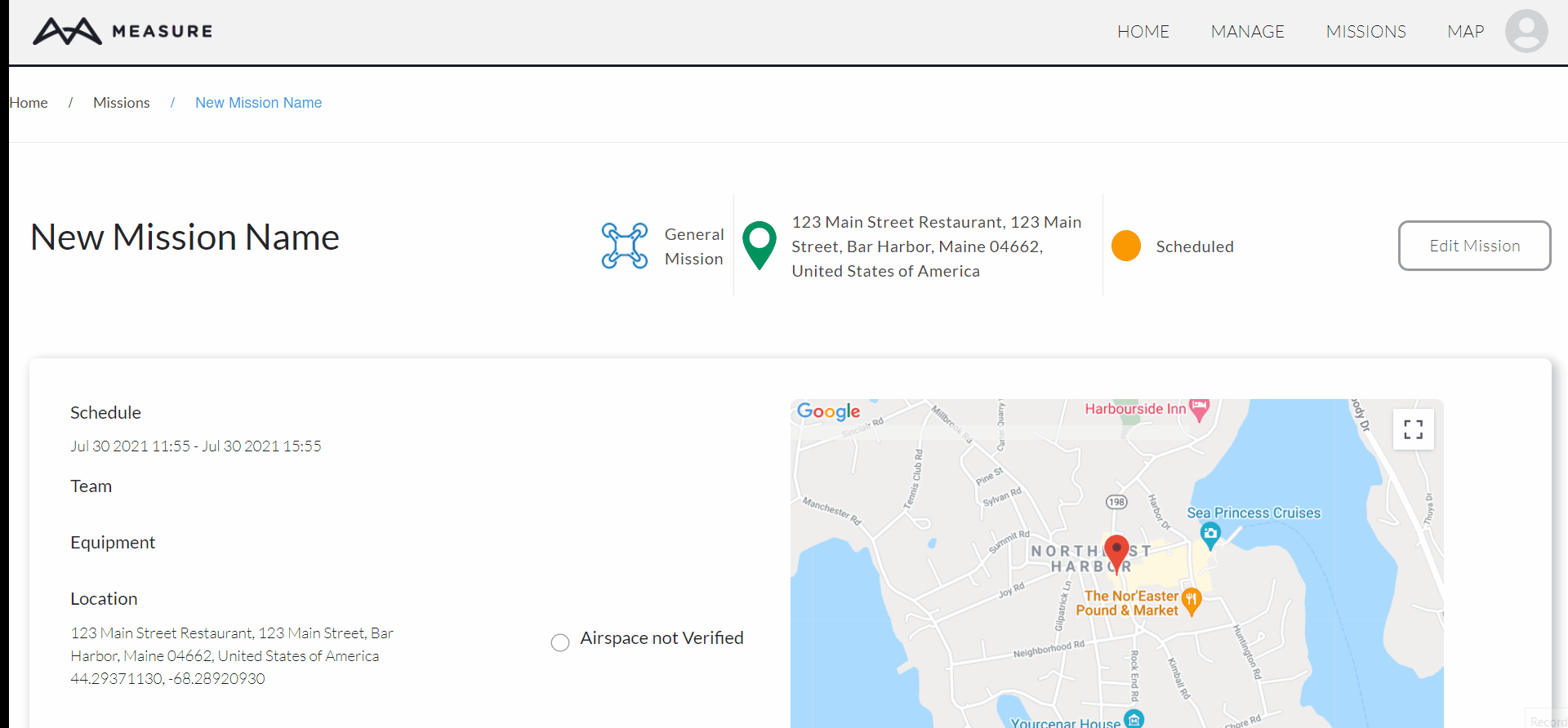
To start exporting files, go to the Mission containing the data products. In the Data Products window click on the three vertical dots and select Export Files. Once in the Export window, under Add Emails, enter the email addresses that will be receiving the data products one by one and click on the + Sign.
Please be aware that if the + Sign button is not clicked after typing each email address, that email address will not be added as a recipient and will not receive the link to download the file outputs.
After entering the email addresses, select the File Outputs that will be sent out to download. Enable Select All to quickly select all File Outputs available. Once the recipient emails have been verified and the correct file outputs have been selected, click Submit.
Users can also acess this feature by hovering over Manage, clicking on Data Products and on the Actions column click on the three vertical dots to find the Export Files feature.
Downloading Files
The recipients will receive an email saying that data products have been shared. To download these data products click on Download Here.
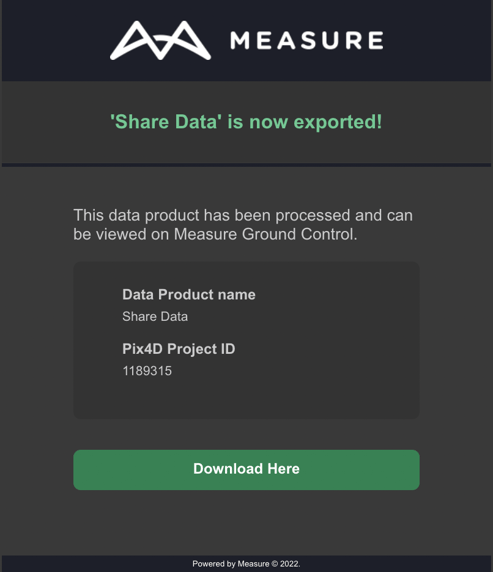
A new browser tab will open and the files will start downloading automatically as a .zip file.
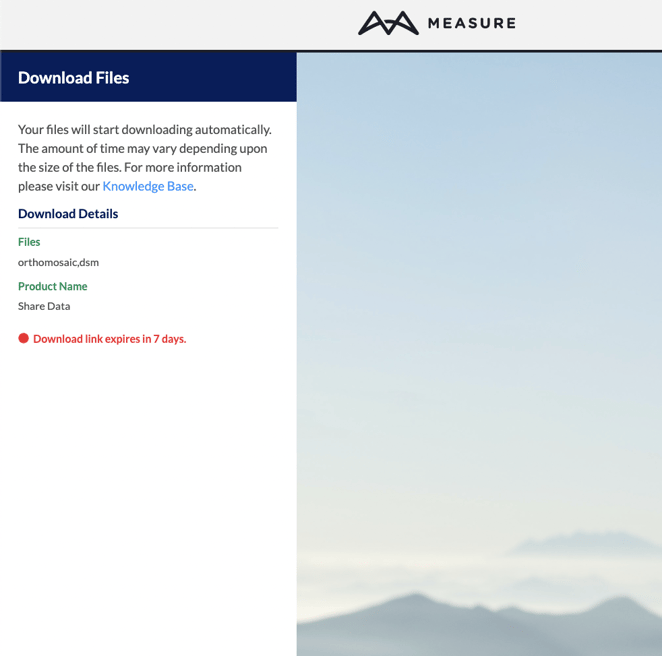
This link will expire in seven days. Please make sure all required files are downloaded before the expiration date.
Related Articles:
Have questions or feedback? Please contact support.groundcontrol@ageagle.com
