Using Measure Ground Control's program reporting tools
Measure Ground Control (MGC) provides a number of reports designed to provide users with insight into the health and status of their drone program. Reports are accessible from the MGC Web Portal on the Report Export page (Manage -> Reports). All users can download reports, though some reports are limited in scope or availability depending on the user's roles.
Downloading a Report
Navigate to the Reports page and choose the report you'd like to download from the drop-down menu.
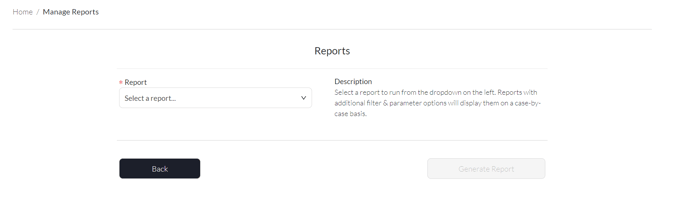
Available Reports
- Pilot Activity Report (PDF) - Flight activity of all pilots in a given time frame.
- Pilot Status Report (PDF) - Flight activity of an individual pilot over a given time frame. Includes bar and line graphs of the pilot's activity over the selected date range.
- Flight Log Export (CSV) - All flight logs generated by your users over a given time frame. Includes links to the flight log in the MGC Web Portal.
- Fleet Status Report (PDF) - Usage statistics and health of all aircraft in your drone fleet.
- Drone Fleet Export (CSV)- Export your drone fleet records in a CSV. Includes aircraft information and statistics for DJI aircraft linked using the "Associate Drones" feature.
- Pilot Incident Report (PDF) - Incidents and safety infractions of an individual pilot over a given time frame.
- Comprehensive Program Report (PDF) - Combines the following reports into one file: Pilot Status Report (all pilots), Pilot Incident Report (pilots who recorded incidents), Fleet Status Report.
- Battery Status Report (PDF) - Usage statistics and maintenance alerts of all batteries recorded in MGC. Uses logged flight telemetry to make predictions of future performance.
- 30-day Equipment Utilization (PDF) - Highlight aircraft exceeding 10-hour, 20-hour, and 50-hour utilization thresholds over the last 30 days. Make sure the Flight Controller Serial Number for each drone is correct to ensure MGC correctly reports your data. You can get the Flight Controller Serial Number off a recent flight log.
- Data Activity Report (PDF) - Report on image processing usage over a selected date range.
- Accessories Export (CSV)- Export your accessory records and status in an Excel File. Sorted by current aircraft association.
- Comprehensive Equipment Export- Export all drones & accessories in a multi-tab Excel file. Includes a Drone Fleet Export and Accessories Export
- Pilot Certification Status Report- Report on the certification status of your pilots and users. Automatically flags Part 107 certificate holders within 90 days of their expiration date.
- Mission Report- Report on missions performed over a selected date range. Includes flight logs flown as part of each mission.
Large organizations can request custom reports - reach out to your account manager or email support@measure.com for more info.
Chose the report to run. Some reports will require filling out additional parameters (dates, shown/hidden fields). When all parameters are set, click Generate Report to run the report.
Some reports may take awhile to run. Measure recommends keeping the Report Export screen open while the report runs; you may continue using the MGC Web Portal in another browser tab in the meantime.
Related Articles
Have questions or feedback? Please contact support.groundcontrol@ageagle.com
