Features, permissions, and tools for users based on role
User permissions and activities are governed by the user's assigned role(s). Roles are managed from the Manage Users screen (Program -> People -> Manage Users) in the MGC Web Portal. All users have full access to all features in the MGC Mobile App.
Only Administrators may edit a user's roles. To edit a user's roles, select the user on the Manage User's screen and open the Edit User window. Users may have multiple roles, which can be selected from the Roles dropdown menu.
These features are only available for Enterprise subscription users.
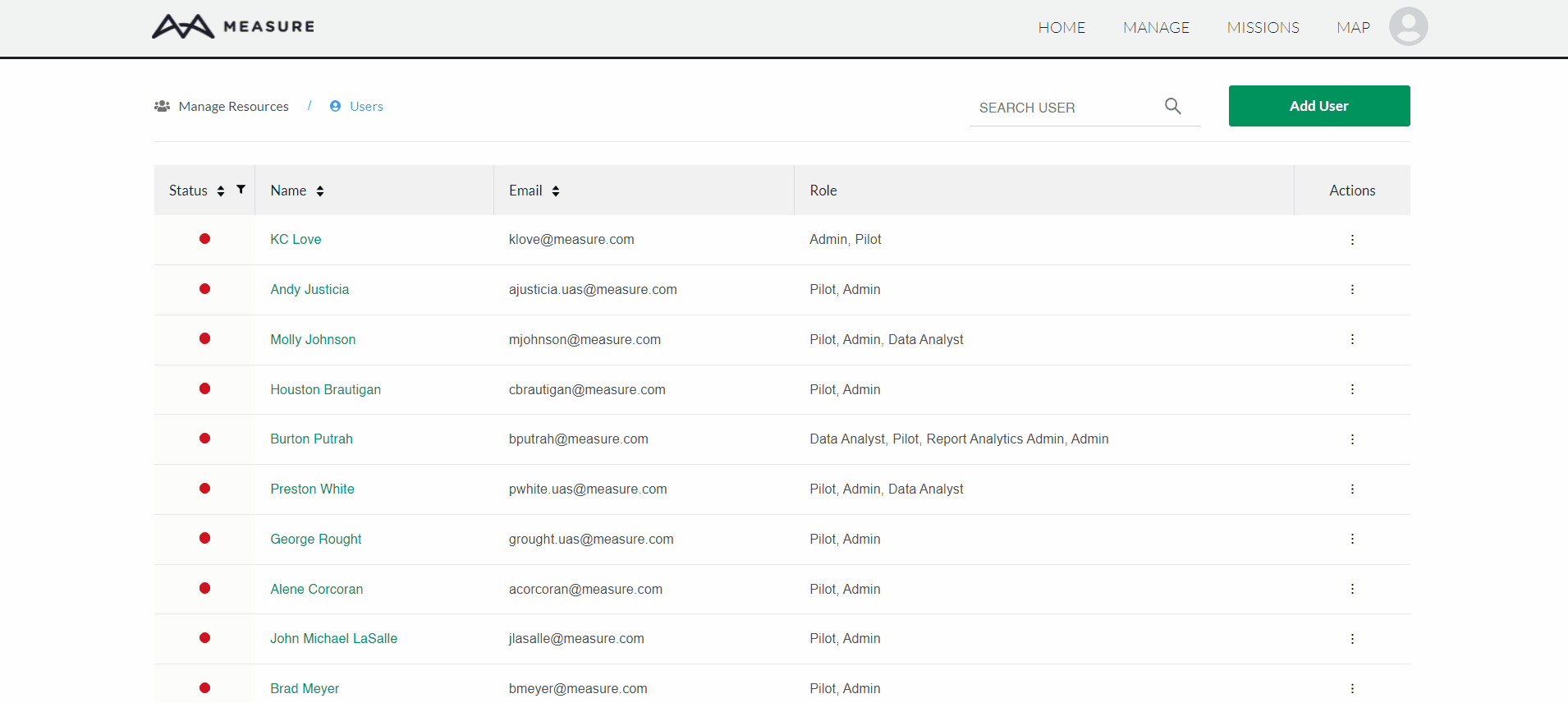
Administrators
Administrators can perform all actions in the MGC Web Portal and view information related to all other users. The only actions Administrators may not perform are:
- Editing their own roles
- Deleting their account
- Enabling/disabling their account
Pilot
Pilots can view all information related to their own accounts. Pilots have the ability to:
- Upload flight data
- View equipment
- View sites
- Check airspace
- Plan Flights
- View Maps
- View Missions
They can also perform the following actions for information related to their account:
- View and upload flight logs
- Update user profile and proficiencies
Data Analyst
Data Analysts are the most limited users in the MGC Web App. Data Admins can:
- View pilots
- View sites
- View missions
- View flight logs
- Upload inspection details for missions
- Submit Data for Processing and View Maps
Drone Program Manager
Drone Program Managers get notified of all missions created and can control when submitted missions move to a scheduled state.
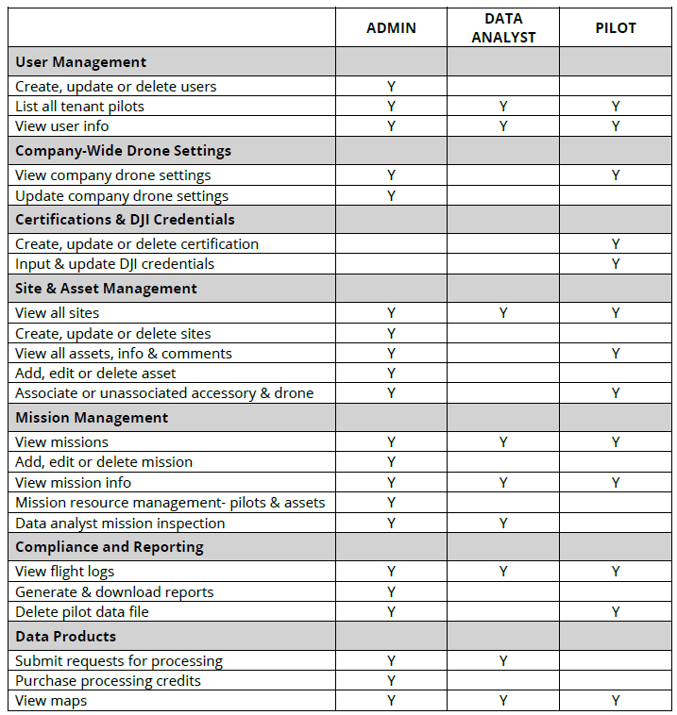
Related Articles
Have questions or feedback? Please contact support.groundcontrol@ageagle.com
