How to change unit settings in Measure Ground Control
Measure Ground Control's Web Platform offers a large number of unit settings to cater to the needs of multiple industries across the world.
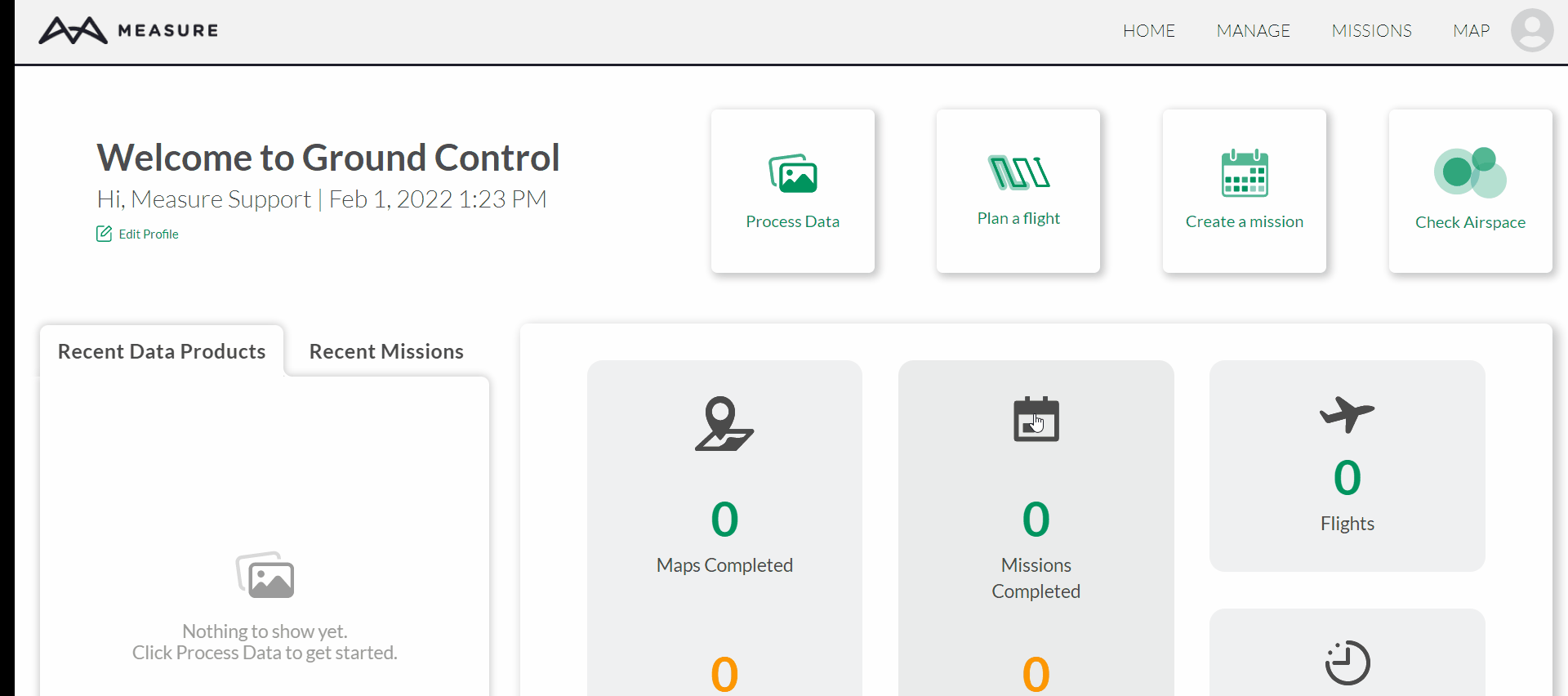
Unit Settings
To configure the settings used within Measure Ground Control (MGC) Web, hover the mouse over the user profile icon, and click Settings.
Once on the Settings page, press Preferences to find the Unit Settings. Ensure the Imperial toggle on the top-right corner of the settings window is disabled when using units other than Imperial.
Select the appropriate units and press Save.
Tip:
Users have the option to quickly set Unit Settings to Imperial by clicking on the Imperial toggle on the top-right corner.
Unit Settings can also be changed within the Settings menu of the Android and iOS Ground Control flight applications, but those settings will not override any web application settings.
Related Articles
Have questions or feedback? Please contact support.groundcontrol@ageagle.com
