Measure Ground Control has added several new features to its flight log syncing, backup, and visualization tool kit to make drone flight logging accessible across multiple drone manufacturers. With support for flight logs from over 80 manufacturers.
Getting Started
Measure Ground Control allows users to easily upload their flight logs, ensuring that drone pilots remain in compliance with federal regulations.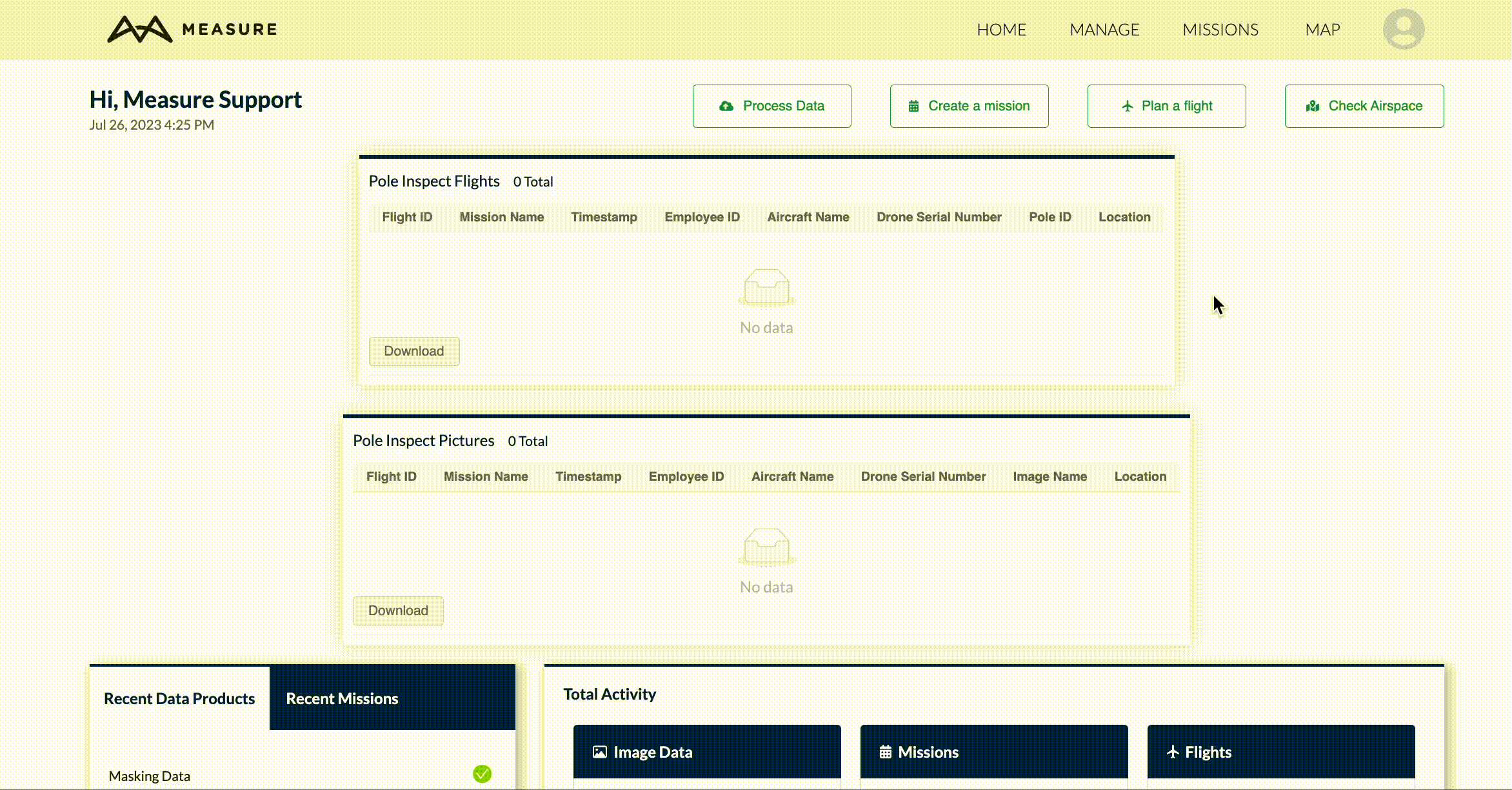
- Log into the Measure Ground Control web app
- Hover over Manage and select Flight Log
- Select Upload Flight Log
Please see our knowledge base article on Manually Importing Flight Logs to learn how to add a manual flight log. - Select the Log Type from the drop-down menu and enter the Flight Name
The Associated Mission and Pilot fields are optional - Click or Drag to the gray area to upload the flight log
Please see the full list of supported log file formats in the Log Type drop-down menu
Related Articles:
Have questions or feedback? Please contact support.groundcontrol@ageagle.com
