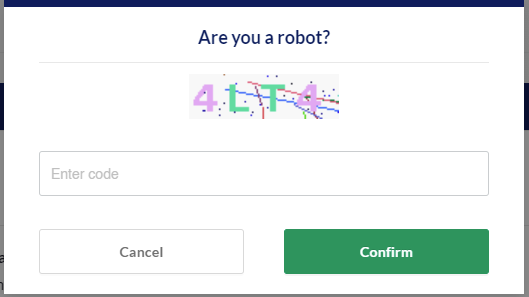Measure integrates with DJI Cloud to grab your flight logs for you
Note: This feature is currently disabled.
Login to the MGC web portal and then follow this step by step tutorial to get set up with DJI imports:
1. Access your DJI settings through the top-right icon
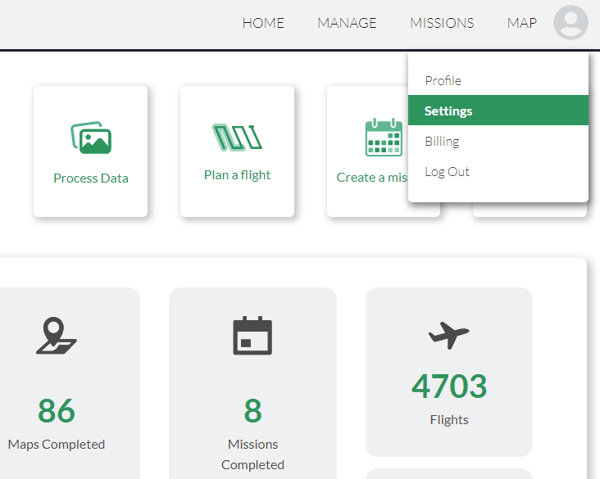
2. Add your DJI Credentials in the DJI Account tab:
Please ensure you are entering the email address for your DJI account.
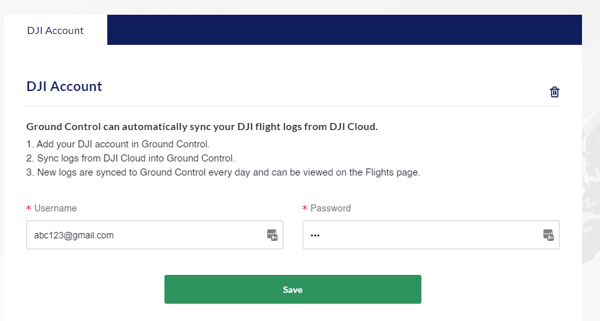
If you experience any issues with entering your credentials and completing the captcha, please try using
3. Sit back, wait for your logs to load
Once your account is added, Ground Control will automatically sync your logs from the DJI Cloud and show up in your Flight Log list. Please note that flight logs make take up to 24 hours to appear and only DJI Go flight logs can currently be synced at this time.
4. Associate Logs with Mission
Once your logs are synced, you can view the log detail page and associate your log with the appropriate mission.
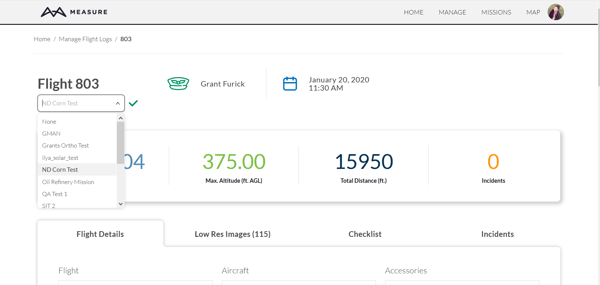
Related Articles
Have questions or feedback? Please contact support.groundcontrol@ageagle.com