How to automatically export processed data from Ground Control to your team's AWS S3 bucket or Azure Cloud
Measure offers a premium addon (additional fee) for Enterprise customers that allows them to export their data products directly to their AWS S3 or Azure cloud. This helps enterprises save time transferring data between our systems and theirs.
If you are interested in this addon, please contact your Measure Sales Representative or email support@measure.com.
Getting Started
Once Automated Data Export access has been enabled for the enterprise account please have an Admin do the following:
- Go to User -> Settings
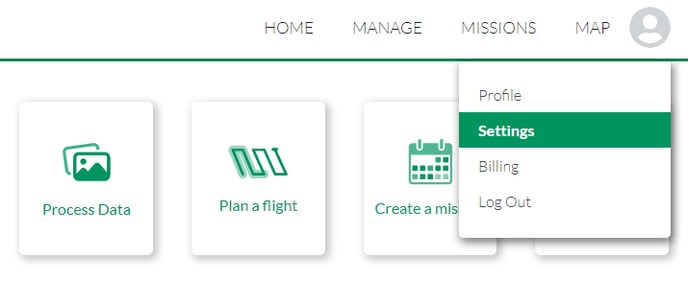
- Go to Storage:
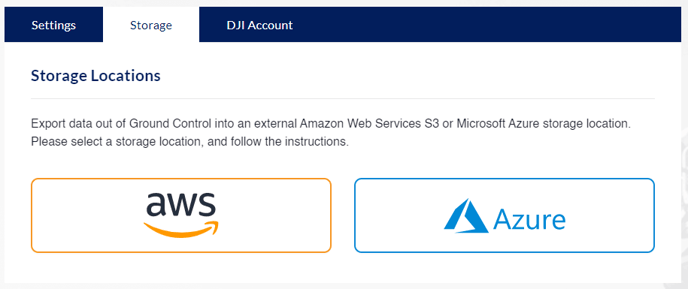
- Choose the Storage location you would like to Sync with and click on it.
- For AWS S3 Users - Please give your IT admin the policy file from this menu so they can grant appropriate permissions to our AWS user:
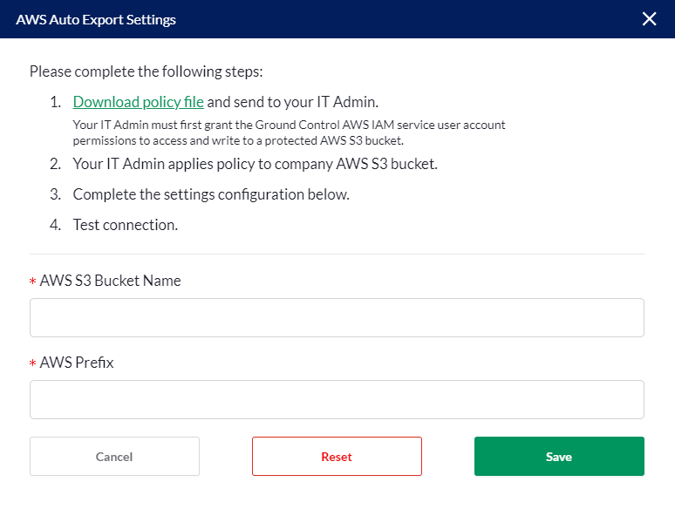
- For AWS S3 Users - Please give your IT admin the policy file from this menu so they can grant appropriate permissions to our AWS user:
- From here, enter the necessary connection information for your cloud:
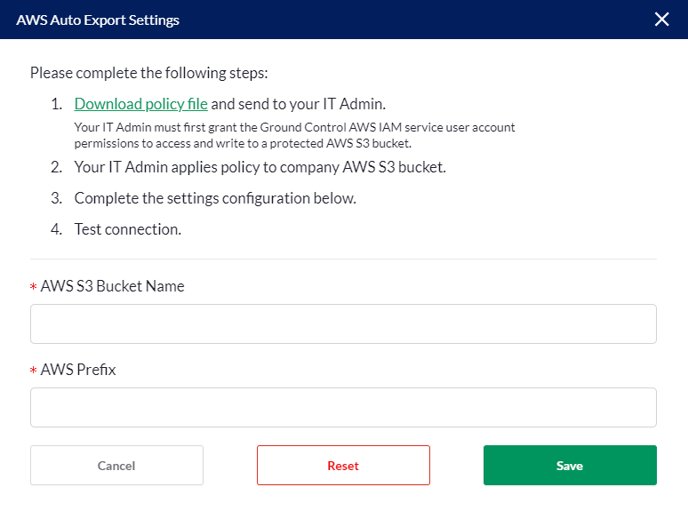
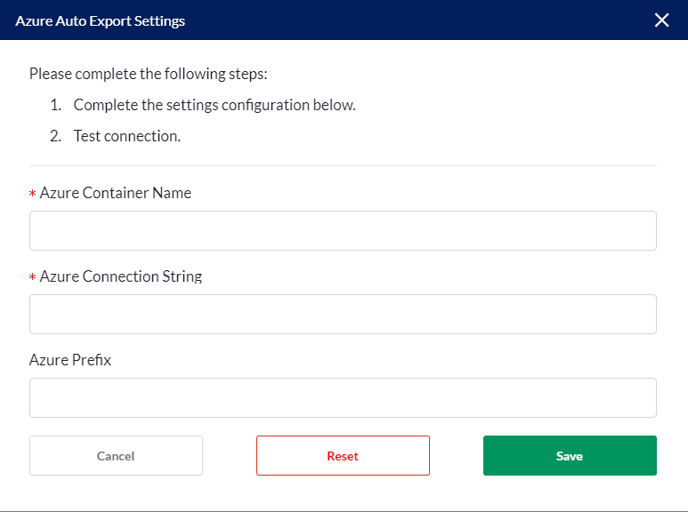
- Click save and your data will start to sync! The data will sync periodically as new data is created.
The data that will sync to your cloud is any data product outputs (e.g. orthomosaic, point cloud, DSM, etc.) created within your organization's Measure Ground Control enterprise account as well as a JSON manifest file containing metadata about any other data in the same mission (flight plans, flight logs, etc.).
If you are interested in this addon, please contact your Measure Sales Representative or email support@measure.com.
Related Articles:
Have questions or feedback? Please contact support.groundcontrol@ageagle.com
