Measure Ground Control has partnered with Wing OpenSky to request flight authorizations in restricted airspace
LAANC Overview
LAANC is short for Low Altitude Authorization and Notification Capability, an FAA program that runs in collaboration with approved UAS Service Suppliers (USS). LAANC provides access to controlled airspace near airports below approved altitudes in real-time via USS-developed interfaces. LAANC checks airspace authorization requests against a number of airspace data sources in the FAA UAS Data Exchange (TFRs, NOTAMs, etc.), automatically returning authorizations where permitted.
LAANC is available to pilots with valid Remote Pilot Certificates who are operating in accordance with Part 107 rules. Recreational flyers can also access a limited version of LAANC.
Measure has partnered with OpenSky, an FAA USS, to provide access to the LAANC authorization process via a mobile device. To request access via the MGC Mobile App, make sure to also install the OpenSky app on the requesting device.
Airspace requests via LAANC are currently only available via the OpenSky app.
Getting Started
In the MGC Mobile App, open the Airspace Map and navigate to the location where the flights are going to take place. If the airspace is restricted but LAANC-enabled, the airspace will be overlaid by a gridded zone (blue by default), with max altitudes defined for each zone. To begin the LAANC process, press the Request Flight Authorization button in the bottom right corner.
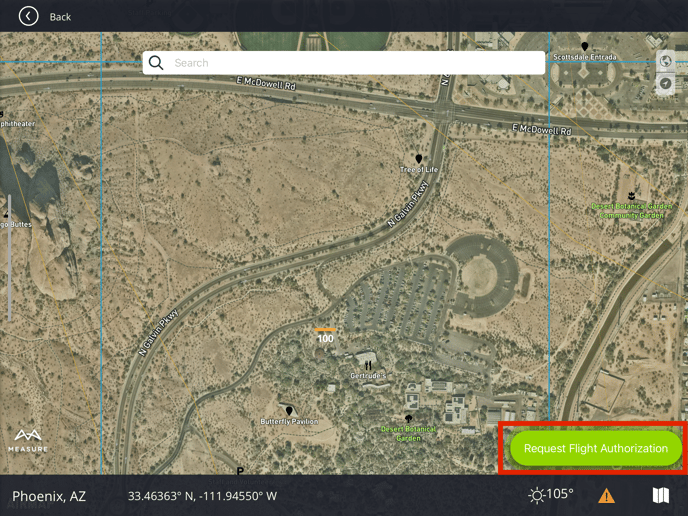
After selecting Request Flight Authorization and a new pop-up window will appear that says:
Ground Control has partnered with Wing OpenSky to request flight authorizations in restricted airspace. Press continue to open the App Store to download or launch the OpenSky app. Please note that OpenSky requires signing up for a free account to request flight authorization. For more information about OpenSky please visit wing.com.
After selecting Continue the user will be directed to the OpenSky AppStore page.
Please note that a Google account is required to sign in to OpenSky
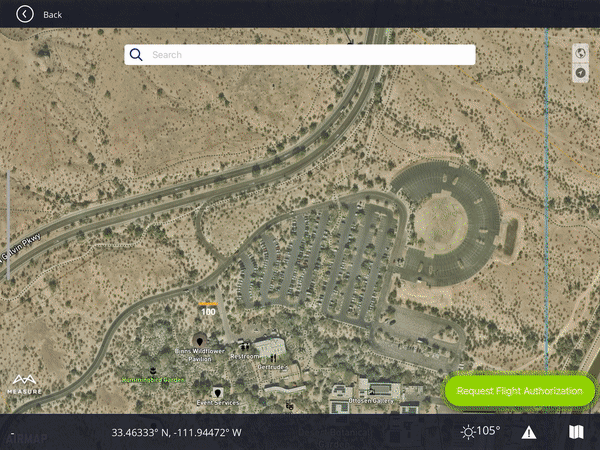
Once signed in, please find the location where the flight will take place and select Get Approval from the bottom left corner. This will start the LAANC authorization process by prompting the user to enter the flight, aircraft, and pilot information.
A summary of the airspace authorization request will be displayed after submitting it.
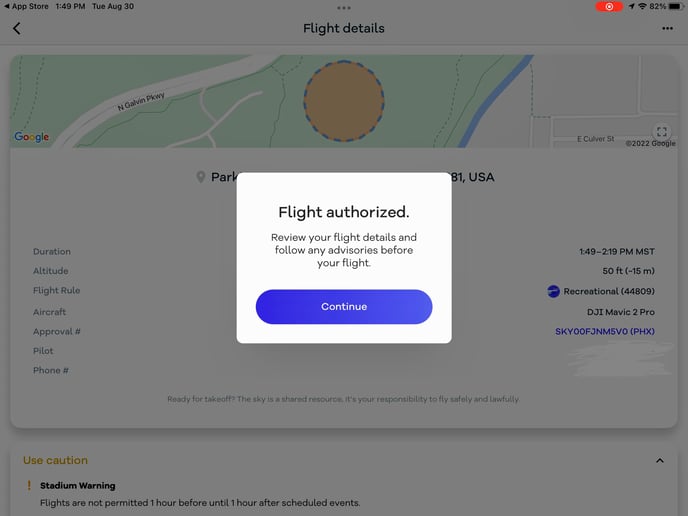
Please proceed back to the Measure Ground Control app after the flight authorization request has been submitted and authorized.
Related Articles:
Have questions or feedback? Please contact support.groundcontrol@ageagle.com
