Find answers to common questions about the Measure Ground Control Web Portal Management
What is the difference between Drone Assignment, Custodian, and Store on Equipment Management?
These are all different ways of knowing where a drone ‘lives’ so to speak. For customers that have a 1:1 pairing of drone and pilot, the custodian field makes the most sense. For those who have shared resources, the Store field can be used to indicate which office the drone is housed, and the assigned field will update when the drone is assigned out for a specific mission.
My mission has been flown but the status still says In Progress. Why is it not updating?
That progress bar on Missions is not something that automatically updates. Some users may need to refly a mission, it may have multiple flight days included, or may not be considered complete until the data product is complete. Due to these variables, it's a field that needs to be manually updated currently.
My logs aren't showing up
Note: Flight logs are designed to sync automatically with MGC Web. We strongly recommend that pilots reconnect their mobile devices/smart controllers to the internet and open the MGC mobile app when returning from the field to ensure their data is synced in a timely manner.
In the event a flight flown with MGC or logged manually on the mobile app is not showing on your web portal, you should always first open up the MGC flight application and ensure there are no syncing bubbles in the top right-hand corner of your screen in the main menu. This indicates flights waiting to sync (make sure your device is online).
If you experience issues, please try tapping on the sync circle in the missions drawer.
If you have flight logs that are still missing in MGC Web, please try closing the MGC mobile application, disabling your device's internet, reconnecting to the internet, and relaunching the MGC mobile application.
If your app does not indicate flights waiting to sync and flight logs are still not syncing after the above steps, please reach out to support.
Why don't I see my checklists?
Checklists always load with the most recently completed flight log, so you should always wait until your flight is complete, finish your post-flight checklist items and submit them to make sure they bundle properly.
I forgot to create or start a Mission on Mobile- How can I link my flight log with a Mission after the fact?
If you create and/or select a Mission on Mobile prior to starting your flights, everything will link up automatically. But in the event you fail to complete in this manner, you can edit the flight log after the fact to link with the Mission by clicking on the pencil button shown below and updating: 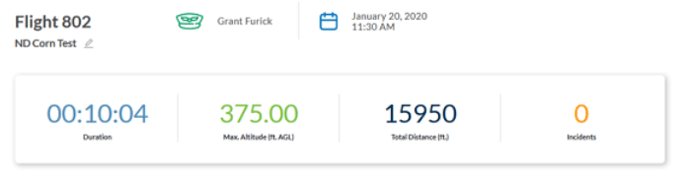
Have questions or feedback? Please contact support.groundcontrol@ageagle.com
