How to handle battery swaps during long-running grid flights.
Overview
If you are executing a flight plan that requires multiple batteries, you can seamlessly pause/and resume your flights to perform battery swaps.
Note: Resuming a flight is only available for Grid Flights, NOT Waypoint Flights.
Low Battery Warnings
By default in the Ground Control app, you will start to receive low battery warnings when the remaining battery life on the drone's battery reaches 30%. Should you wish to, you can change the warning setting by adjusting the Low Battery and Serious Low Battery Warning Thresholds in the Settings menu. We do not recommend lowering the Low Battery Warning Threshold to anything less than 25% for beginners and 20% for experienced pilots to allow for adequate time before automatic landing engages at 10%.
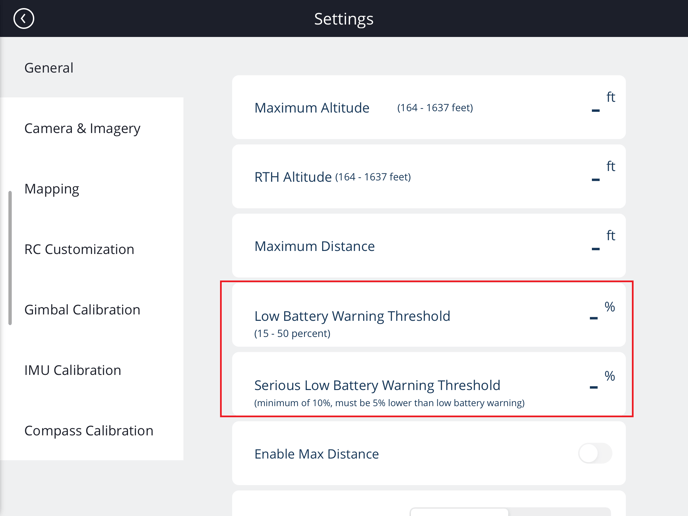
Pausing your flight
If your battery needs to be swapped while executing a flight plan there is a return to home button within Ground Control so you can return the drone to the starting point:
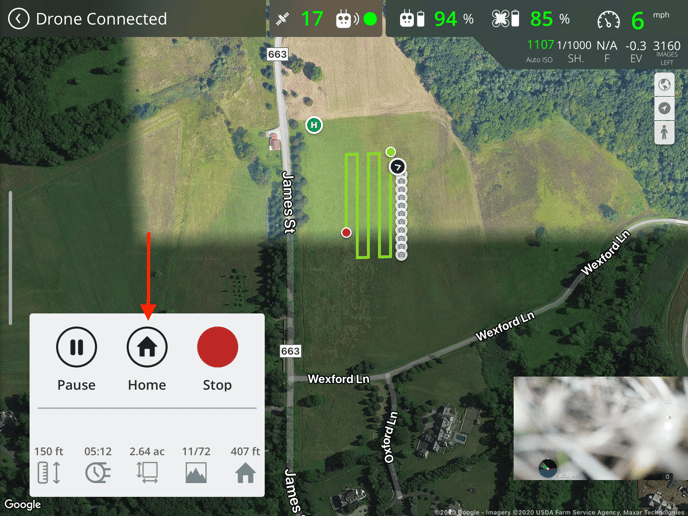
The flight will be paused and the drone will start returning to the home point. Upon reaching the home point, the drone will start the landing procedure unless the grid flight is resumed or manual control is taken.
Once your drone has landed, you can resume the flight when you're ready. You can even come back another day if necessary and resume right where you left off!
Battery Swap
Now that your drone has landed, you can perform your battery swap.
Swap your drone's battery, open the flight plan again if you closed it, and tap Resume via the Ground Control app:
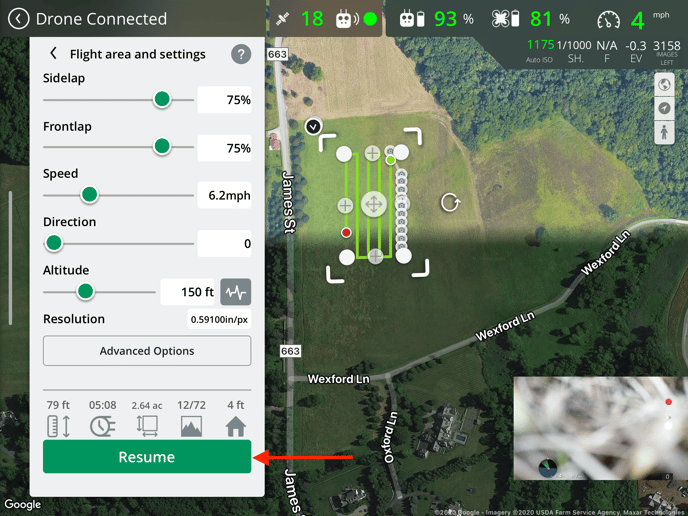
Your drone will fly back to where it was when you pushed the home button, and resume the flight!
Should you need to do more than one battery swap, just repeat the same process.
Long Flight Performance
Battery Swap Example Video
Related Articles
Have questions or feedback? Please contact support.groundcontrol@ageagle.com
