How to reset your password in Measure Ground Control
If you cannot remember your password, you can use the built-in forgot password feature on Measure Ground Control.
NOTE: This forgot password function is only for users who signed up using the Measure Ground Control Signup Form. If you signed up using the Google social login, you must log in/out of Measure Ground Control using the Google social login. More information about this can be found here.
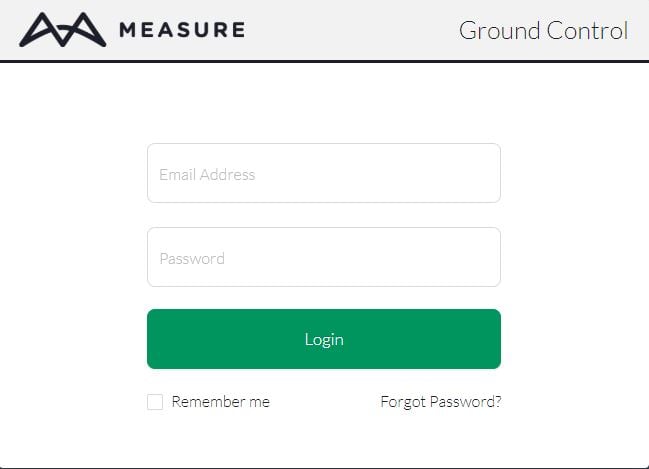
Steps to create a new password
- Click on Forgot Password from the login screen.
- Enter your email address.
- Click Send Instructions.
- An email from no-reply-platform@measure.com will be sent with your temporary login information.
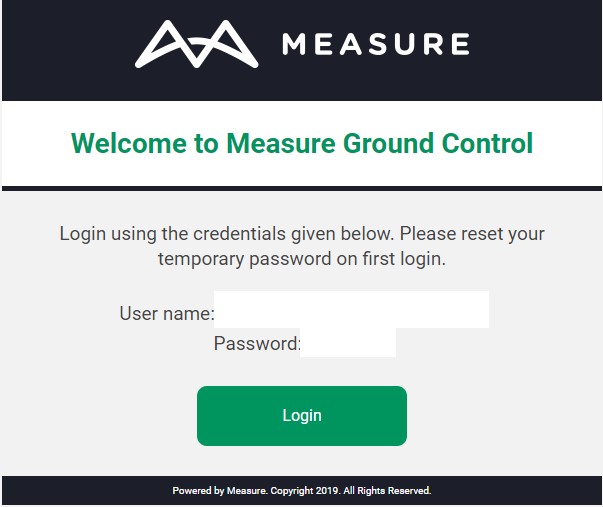
- Go to https://gc.measure.com/login.
- Enter your email address.
- Enter the temporary password from the email.
- Upon the new login, you will be prompted to create a permanent password.
If you cannot log in still or do not receive an email, please email support.groundcontrol@ageagle.com
